Usage
The window is devided in four area's:
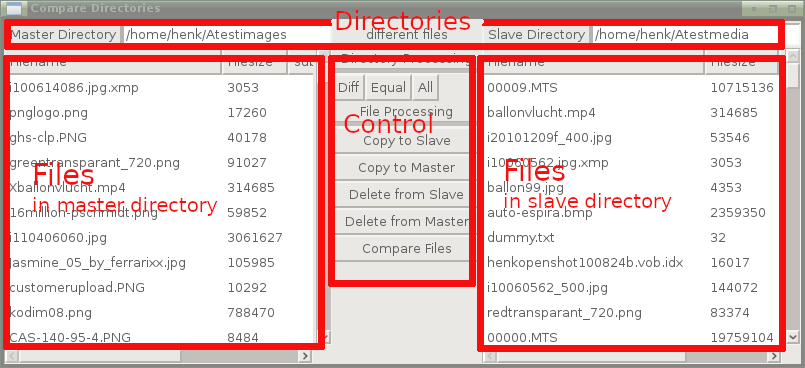
Directories
Here are 2 buttons to open a panel to select a directory. The selected directory will be shown in the field next to the button.
Control
Here are buttons and progress bar:
- Diff: set the filter to show only different files.
- Equal:set the filter to show equal files.
- All: set the filter to show all files.
- Note: selecting any of the buttons will start the work.
- When any of the directories is empty you get a warning.
Here are alo buttons to resolve any issues found:
- Copy file right to left.
- Copy file left to right.
- Delete file right.
- Delete file left.
Files (left and right panel)
Here the program present its findings.
clic 1x to select a file. Than click a button on the Control panel for action. You may also select a lot of files and than action all.
Henk Speksnijder 202101015